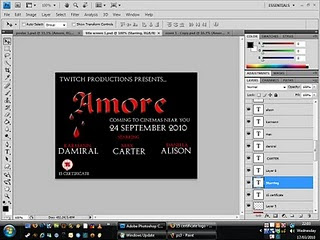Now my teaser trailer Amore has been fully filmed & edited with my happy satisfaction, it is important to me to add the final authentic touches of which are included in real media trailers to make mine authentic also. The authentic touches I had in mind were to include a release date showing audiences what date it comes out in cinemas, the age certificate, title, tagline, the Production Company & names of the star actors & actresses. During my research I was noticing what materials and information were being obtained through these trailers & how this was shown to the audience. Below are some screen print examples of my research:







Here is an example of some very popular and familiar films trailers from twilight to the new toy story 3. Each have similar information features which include stars, title & release date. After looking at teaser film trailers I noticed that most keep the information short and simple, this will prevent audiences loosing concentration and is good advice for my film trailer.
Originally I wanted to include this information in my teaser trailer a few seconds after the picture burns in my video. The image I had in my head was for the picture to be burning of the married couple and then the picture fades slowly into the background with the title, release date and stars along with age certificate to appear in red writing, this would then integrate into my film trailer looking authentic and professional.
However, after hours and hours of trying my partner and me were unable to perform this idea :(, the version of Photoshop our school provides is technically not capable, we needed a newer version which the apple Mac laptops did not provide. Very saddened my only alternative was to simply create a new clip with this information and place it into my film trailer, although at first I wasn’t happy with this idea, once the trailer had been created it looked just as professional if not even more & during the process I have gained many new skills such as learning to save the picture to a Jpeg document so the sizing would be a match in my film trailer.
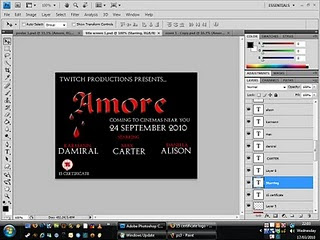

This was inserted as a still image clip transferred to my film trailer at the end, After all the hassle and problems I had with Photoshop & this image i am very pleased to be able to include it into my film trailer, I hope you like it.